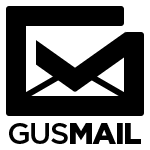‘email’ Category
Try out the new GusMail interface and features
GusMail users can try out the new refreshed interface by following the instructions below. On your computer, go to GusMail. At the top right, click Settings Try the new Gustavus Adolphus College Mail. If you change your mind, just click Settings Go back to classic Gustavus Adolphus College Mail. Learn more about the following new features: Organize emails from […]
GusMail advanced anti-phishing and malware capabilities
GusMail now has additional safety features to protect against phishing and malware. GusMail will display a warning when an email message falls under one of the following conditions: An encrypted attachment is received from an untrusted sender An attachment contains scripts from an untrusted sender A malicious url is identified behind a shortened URL A […]